(SOLVED) Printing with Lexmark in Karmic
Hi, tonight my wife bring home a printer from her school. It's a Lexmark Z615 printer. She asked me to install the printer so that she can print her school work.
If this happens, then, please choose Lexmark and then scroll down to choose model Z600. It is the last title in the list.
You should see the "Lexmark Z600 v1.0.1[en] (recommended)" driver on the left panel. Just follow the instructions and then try to print a test page at the end of it!
Hopes this helps. Please don't be shy and send me a comment!
Ref :

Ubuntu automatically detected the USB port's connected printer but it reports that there was no driver for the printer. I'll started to look for answers in the ubuntuforums.org, ubuntu wikis and other blogs and website but no complete guide was found. I still can't print!
So, by combining those guides, I decided to blog about it! Just to help those who are in need (like me, tonight..) :P
So, by combining those guides, I decided to blog about it! Just to help those who are in need (like me, tonight..) :P
Ok, let us start. The first thing is, this guide is for Karmic and Lexmark 600 series. I don't know if this guide will work with other versions and/or other printer models. However it should work with Karmic derivatives. Just for your information, Lexmark Z615 worked well in Jaunty using the guides I found in the forums and wikis but did not work in Karmic due to the libstdc++5 library file. This file is exist in Jaunty but not in Karmic.
The second thing is before we could even start we have to install alien and libstdc++5 manually. We also have to download the Lexmark Z615 linux driver file from the Lexmark site. The driver file actually is for Red Hat based distro which is in .rpm format. That's why we need alien to convert those .rpm's files into .deb package!
Then install the i386 libstdc++5 package for Jaunty here:
http://packages.ubuntu.com/jaunty/i386/libstdc++5/download (When you are there, please click on any links which could work for you and I suggest you put the file downloaded into /home/yourusername/)
Open the Terminal and copy paste this one by one:
ar vx ~/Desktop/libstdc++5_3.3.6-17ubuntu1_i386.deb
Click here to download the driver (Please put the file downloaded into /home/yourusername/)
To install and setup your new driver, run these command one by one in a NEW terminal:
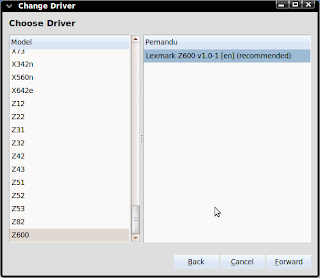
During the detection, you may need to choose, "Select printer from database".http://packages.ubuntu.com/jaunty/i386/libstdc++5/download (When you are there, please click on any links which could work for you and I suggest you put the file downloaded into /home/yourusername/)
Open the Terminal and copy paste this one by one:
ar vx ~/Desktop/libstdc++5_3.3.6-17ubuntu1_i386.deb
tar -xzvf data.tar.gzThen, when all that finished without error, download the Lexmark Z600 series driver for Linux here:
sudo mkdir /usr/lib32
sudo install /usr/lib/libstdc++.so.5.0.7 /usr/lib32
cd /usr/lib32
sudo ln -s libstdc++.so.5.0.7 libstdc++.so.5
Click here to download the driver (Please put the file downloaded into /home/yourusername/)
To install and setup your new driver, run these command one by one in a NEW terminal:
mkdir lexmark# DO NOT SKIP THIS STEP or your printer backend won't find required libraries
mv CJLZ600LE-CUPS-1.0-1.TAR.gz lexmark
cd lexmark
tar -xvzf CJLZ600LE-CUPS-1.0-1.TAR.gz
tail -n +143 z600cups-1.0-1.gz.sh > install.tar.gz
tar -xvzf install.tar.gz
alien -t z600cups-1.0-1.i386.rpm
alien -t z600llpddk-2.0-1.i386.rpm
sudo tar xvzf z600llpddk-2.0.tgz -C /
sudo tar xvzf z600cups-1.0.tgz -C /
sudo ldconfigAfter that please disconnect and reconnect the printer USB cable into your computer's USB ports and let the hardware detection wizard do its work!
cd /usr/share/cups/model
sudo gunzip Lexmark-Z600-lxz600cj-cups.ppd.gz
sudo /etc/init.d/cups restart
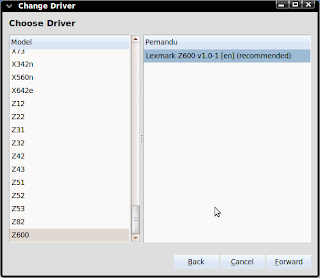
If this happens, then, please choose Lexmark and then scroll down to choose model Z600. It is the last title in the list.
You should see the "Lexmark Z600 v1.0.1[en] (recommended)" driver on the left panel. Just follow the instructions and then try to print a test page at the end of it!
Hopes this helps. Please don't be shy and send me a comment!
Ref :
- Getting 32 bit libstdcso5 in Karmic
- Howto: Lexmark Printers
- Lexmark Z600 Series Driver
- http://ubuntuforums.org/showthread.php?t=1013125
- Restart cups on Ubuntu Karmic





http://mindaict.blogspot.com/2010/01/solved-printing-with-lexmark-in-karmic.html
ReplyDeleteYour blog is always awaited, because good information is available from your blog, thank you....
ReplyDeletelexmark support
lexmark printer support
We can help you fix any Printer related issues. Moreover, some difficulties can interrupt in your enjoyment while using the Printer but there is nothing to fear, you can handle issues so easily by getting assistance from Lexmark Printer Technical Support Phone Number. we are providing third party services...
ReplyDeletehttps://printersupportnumber.co/lexmark-printer.html
Hello there, thank you for sharing your blog with us.
ReplyDeleteIf you need printer maintenance service, you can contact Lexmark Printer Repair services in Santa Fe, New Mexico.