If you are jealous of your geeky linux friends that have Compiz running under linux, you should check out Deskspace 3D, a small application for Windows XP / Vista that will give you a decent substitute for the "Desktop Cube" effect.
I found that the transitions are just a little bit slow (especially on older hardware), but tolerable. I probably wouldn't use this on a regular basis, but it's a nice piece of eye c andy to show off.
Without further ado, here's there story from their website:
 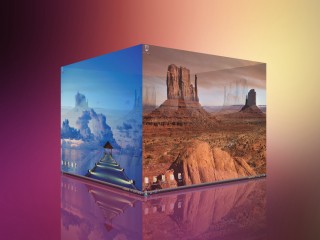 Expa nd Your Desktop Space DeskSpace significantly increases your desktop space, allowing you to work and play on multiple desktops. With DeskSpace you can work with multiple desktops in 3D, and quickly switch between desktops using the mouse and keyboard. Eliminate Desktop Clutter Don't have enough space to fit all your icons and windows on a single desktop? DeskSpace gives you more room to store everything you need for your day-to-day work and play. DeskSpace eliminates desktop clutter by giving you the ability to store your windows and desktop icons across multiple desktops. |
|
|
Increase Your Efficiency Can't find the application you want because your screen is full of windows? DeskSpace gives you the ability to place your applications on separate desktops and then quickly switch between desktops to find the application you need. With DeskSpace, you can find the application you want when you want it. Get Organized Does limited desktop space make it hard for you to stay organized? DeskSpace helps you organize your work flow, allowing you use a separate desktop for each of your tasks. With DeskSpace, you could have a one desktop for web browsing, a separate desktop for word processing, and another desktop for spreadsheets. DeskSpace helps you to stay organized by giving you the ability to use different desktops for different tasks. |
|
Features and Benefits
DeskSpace dramatically enhances your desktop experience, allowing you to:
- Work and play on multiple desktops.
- Display multiple desktops in stunning 3D.
- Quickly switch between desktops using the mouse and keyboard.
- Drag windows between desktops by moving them to the sides of the screen.
- Display desktops in 3D on multiple monitors.
- Configure the hot keys and mouse buttons used to switch between desktops, and how DeskSpace displays and manages desktop.
- Use DeskSpace in multiple languages.
System Requirements
The minimum system requirements for DeskSpace are:
- Windows XP, Windows Vista, or Windows Vista x64.
- 800 Mhz CPU.
- 256 MB RAM.
- 16 MB DirectX 8.1 compatible video card *.
Here are the direct links to the order page(s) and download trial(s) DeskSpace ((1 License)) price:
65.23 MYR (19.95 USD)BuyNow:
https://www.plimus.com/jsp/buynow.jsp?contractId=1713040&referrer=farimiDownload:
http://www.plimus.com/jsp/download_trial.jsp?contractId=1713040&referrer=farimiProduct Website:
http://www.plimus.com/jsp/redirect.jsp?contractId=1713040&referrer=farimi


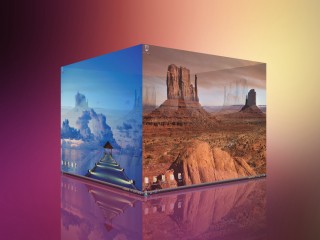


Post a Comment