How to force eject flash disk
This post is originating from DailyGyan . There are lot of useful tips there. This is one of them.
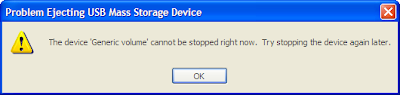 Windows :
Windows :
How many times have you seen this pop-up windows in ME/Windows XP? You plugged in a USB Flash drive, copied some files, and then tried to eject the drive. Suddenly you can't and the screen tell you device canot be stopped?
Fear not, there is a software to do your dirty work. It is called EjectUSB. EjectUSB is an extremely tiny (250 KB) utility that finds out what all applications are using the USB disk, close them and let you eject your flash drive. You can download the zip archieve, extract it to your USB flash disk and run the executable.
Linux :
Well, the bad news is, this annoyance also can happen to Linux. The good news is, the solution is simpler than Windows.
Open up a terminal and type /enter:
Change /media/usbdrive to where your USB drive is mounted. That's it.
Note: In both Windows and Linux, remember to close all unsaved files in USB drive before attempting these.

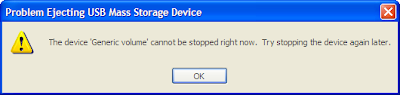 Windows :
Windows :How many times have you seen this pop-up windows in ME/Windows XP? You plugged in a USB Flash drive, copied some files, and then tried to eject the drive. Suddenly you can't and the screen tell you device canot be stopped?
Fear not, there is a software to do your dirty work. It is called EjectUSB. EjectUSB is an extremely tiny (250 KB) utility that finds out what all applications are using the USB disk, close them and let you eject your flash drive. You can download the zip archieve, extract it to your USB flash disk and run the executable.
Linux :
Well, the bad news is, this annoyance also can happen to Linux. The good news is, the solution is simpler than Windows.
Open up a terminal and type /enter:
sudo fuser -k /media/usbdriveChange /media/usbdrive to where your USB drive is mounted. That's it.
Note: In both Windows and Linux, remember to close all unsaved files in USB drive before attempting these.




Seems like a copy of the post at DailyGyan
ReplyDeleteThe original post : http://www.dailygyan.com/2008/07/how-to-forcefully-eject-usb-stick-in.html
_ATOzTOA
http://atoztoa.blogspot.com
After following the links given. I think it is true, atoztoa.
ReplyDeleteThank you for your information. This was email by a MindaICT guest to me yesterday. He doesn't say where it is from in the email and I did not check the source throughly. But it surely an interesting, simple, useful tips so I gave it a go on my blog.
Anyway, I'll put the links to original sources and I'll take to him about plagiarizing someone works afterwards.