Ubuntu 8.04 Preinstalled! Pt.3
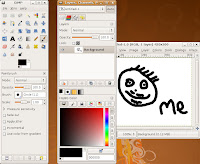 GIMP : Photoshop Clone?
GIMP : Photoshop Clone?Adobe’s Photoshop is considered to be the apotheosis of image editing tools, but very few can afford (or truly needs) this behemoth. A decent Linux alternative to Photoshop (that will cost you nothing) is GIMP. GIMP stands for GNU Image Manipulator Program and this applications offers a whole raft of features to those looking to retouch photos or compose images.
To say that GIMP offers all the features that Photoshop offers would be going too far, but just as with OpenOffice.org, GIMP offers most of the features that most users will need. If you need additional features or functions then you can augment GIMP by downloading and installing plug-ins which are freely available for the application.
Some people claim that GIMP is difficult and confusing to use, while others (myself included) find GIMP to be pretty straight forward). Work your way through the user manual and you’ll quickly get to grips with the application. If you’re already a Photoshop user then you can make GIMP look and feel like the Adobe product by using GIMPshop, a version of GIMP which has been modified to look more like Photoshop.



Post a Comment